Create SHAREit Wemedia Account and Earn PayTm Cash
What is SHAREit?
SHAREit is a cross-platform mobile application
used for sharing media contents like audio, video, images, document files etc,
from one device to another. SHAREit comes with faster cross platform transfer
speeds and free online feeds like video and music, movies, GIFs and wallpapers.
SHARETit also comes with the best media player, which helps you maintain and
enjoy your own music and videos in single application.
What is SHAREit Wemedia App?
SHAREit Wemedia is an open platform from
SHAREit for people to use, create, and share media contents and from shared
contents you can also earn money based on the clicks and views for a particular
media gets.
Here in this article we are going to discuss
about the SHAREit We media platform and how to create an account in SHAREit we media app for uploading media and earn money from that in detail.
Let’s see now in detail how to create SHAREit
We media account and upload our media content:
Inorder to create SHAREit Wemedia account you
must have Facebook account
1. Open the “SHAREit Wemedia” Website, ClickHere, you’ll get page like below image
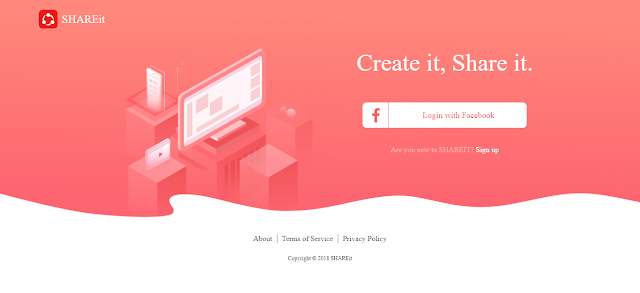 |
| SHAREit Wemedia Login Page |
2. On “successful login”, your “Wemedia
dashboard” will get open, looks like below image. Please go through the given link in dashboard for detailed Posting
Standards.
 |
| SHAREit Wemedia Dashboard |
How to Upload Media Contents to Wemedia
1. To upload media, “select Post” from left
side bar menu of the dashboard, you can upload video, audio and write article.
2. Upload the Video by Selecting “File
Upload” option under video, Your YouTube channel videos can be uploaded
here.
 |
| Video Posting Page |
3. You should have to give Video “Title,
Description, Language, Category, Tags and Cover Image” and then click
on publish.
 |
| Video Description Page |
4. Your uploaded media will be seen under “Content”.
The media uploaded will be verified and published to public within 24 to 48
hours.
 |
| Uploaded Video contents |
5. The “Analytics” will show the “number
of views, clicks and likes” to your media.
 |
| Analytics Page |
How to Earn from media uploaded to
Wemedia
6. Open the tab “Earnings” from the left
side bar, you’ll see earning details, “the earning is based on number of clicks it receives”
and also it depends on the many other factors.
7. The “earned money” will be withdrawn
through “PayTm account” and is the only one choice.
 |
| Earnings Page |
8. Under “Earning Setting”, update your “PayTm
account number, beneficiary name and PAN Card number” to withdraw earnings.
 |
| Earning Setting |
How to update profile in Wemedia
9. Under “Settings” option you can edit the
profile image, nick name and your introduction.
Important points to be noted down:
1. The files should not be copyrighted contents
2. Should not provide an external links in the
video description.
3. The withdraw earnings will be released on
reaching Rs.3000
4. You must have PAN card for releasing earnings.
What is SHAREit monetisation?
SHAREit is a social media transferring application
from Chinese company and it has largest market in India even larger than home market
of China. Now it is set for monetizing other applications with the help of Xioami,
Samsung and some other companies. It will be first released in India and said
that over $5 million revenue will be generated.
Conclusion:
As SHAREit is the most downloaded application and
also because of its cross-platform facility the SHAREit Wemedia feature
may be useful and can be easily earn money by sharing media contents. I hope this
article gave you complete idea about the SHAREit we media and how we can create
account in Wemedia and earn PayTm cash by uploading media contents. If
have something more to ask or want more clarification, please leave a comment
below. Thank you







7 Comments
All videos are pending what to do bro
ReplyDeleteBhai mere phone me asie nhi chl rhi website link p click krni k baad nhi aarha ye
ReplyDeleteBhai maine account create kar liya ho but mujhe earning option show nhii horaha hai please help
ReplyDeleteSame problem bro
DeleteVideo not upload
ReplyDeleteCan you give me another link for wemedia sir? Seems like there's an error upon opening it.
ReplyDeleteReviewing for 1 -3 days
ReplyDelete