There is a need of transfer large files fast and securely
to people through the Internet, but do not know how to send large files online? Larger
file transfer can be done in a few different ways, so we have included
this guide together with the simplest, most effective and most secure methods.
Whatever you are trying to send, the strategies listed below will help
you do the job. Here's how to send large files for free. We are here to know
about the new service launched by Mozilla as Firefox Send-Free File Transfer. The
service allows web users to share large file transfer up to 2.5GB
through the browser, protecting the link automatically from end-to-end
encryption and share files privately.
When Mozilla first started testing the web-based sending tool, transfer
big files are limited to 1 GB. Today, this has the same limit until the
user signs up for a free Firefox Send account. They can then
choose secure file transfer of up to 2.5 GB.
This system provides alternatives to email, as large file attachments
are more problematic and as well as takes much time for cloud storage sites
such as Google Drive and Dropbox to upload large files, and all the time when
you need to - share, edit, or collaborate with others.
Let’s see how to use the service of Firefox Send,
1.
To transfer files, visit the
website,
https://send.firefox.com/
2.
To transfer files up to 1GB
need not to sign-in otherwise sign-in to Firefox account
3.
Select the file
from file
chooser or drag & drop the file.
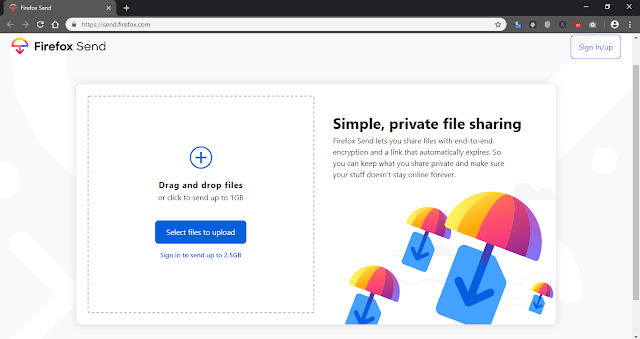 |
| Firefox Send Home Page |
4.
Select the Expires
after option of file content from the spinner.
5.
You can also protect the file
with password
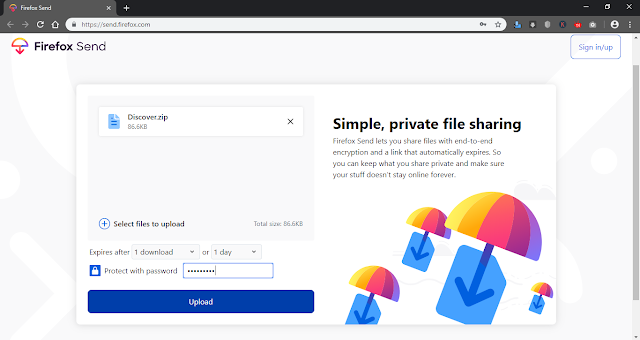 |
| File Upload and Set Expire Time Period |
6. Now, Click on Upload, your file encrypted and ready to
send
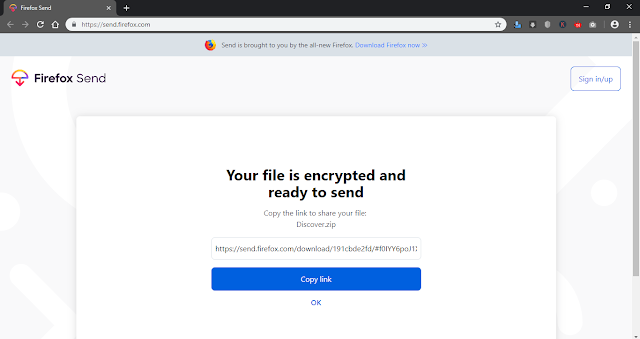 |
| File is Encrypted and ready to share link |
7.
Now, Copy the link and Send through
email or anything with the protected password.
8.
When the receiver opens
the link, it will ask for protected password. Once password is
entered, file will automatically start downloading.
 |
| Download window to enter protection password |
 |
| Download of Large file Transferred |
To know more about the Firefox Send, please watch the below video from Firefox Officials,
I hope this article about Firefox Send - Free File Transfer and Best
Way to Send Large Files Fast and Secure, will surely helped you to
transfer files in easier way. Firefox was once a top web browser, but its
market share declined over the years as the built-in options from larger tech
companies took hold — like IE, Safari and Chrome. However, with the new services
of such kind will attract more people. Please share your thoughts below in the
comment box.






0 Comments